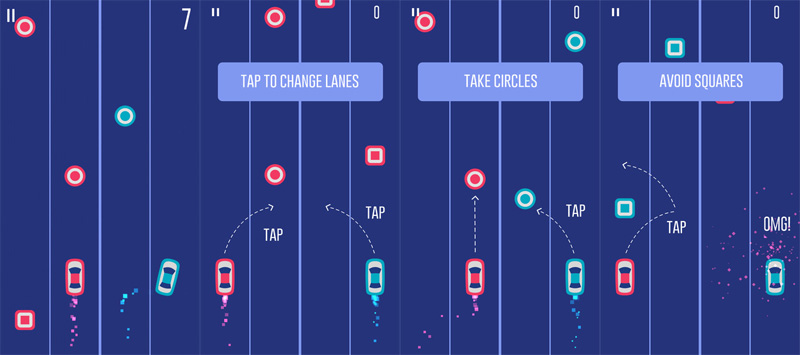Creation of a “2 Cars” HTML prototype using Phaser and Arcade Physics
Talking about 2 Cars game, Game development, HTML5, Javascript and Phaser.
Learn cross platform HTML5 game development
Check my Gumroad page for commented source code, games and books.
var game;
var cars = [];
var carColors = [0xff0000, 0x0000ff];
var carTurnSpeed = 250;
var carGroup;
var obstacleGroup;
var obstacleSpeed = 120;
var obstacleDelay = 1500;
window.onload = function() {
game = new Phaser.Game(320, 480, Phaser.AUTO, "");
game.state.add("PlayGame",playGame);
game.state.start("PlayGame");
}
var playGame = function(game){};
playGame.prototype = {
preload: function(){
game.load.image("road", "road.png");
game.load.image("car", "car.png");
game.load.image("obstacle", "obstacle.png");
},
create: function(){
game.add.image(0, 0, "road");
game.physics.startSystem(Phaser.Physics.ARCADE);
carGroup = game.add.group();
obstacleGroup = game.add.group();
for(var i = 0; i < 2; i++){
cars[i] = game.add.sprite(0, game.height - 40, "car");
cars[i].positions = [game.width * (i * 4 + 1) / 8, game.width * (i * 4 + 3) / 8];
cars[i].anchor.set(0.5);
cars[i].tint = carColors[i];
cars[i].canMove = true;
cars[i].side = i;
cars[i].x = cars[i].positions[cars[i].side];
game.physics.enable(cars[i], Phaser.Physics.ARCADE);
cars[i].body.allowRotation = false;
cars[i].body.moves = false;
carGroup.add(cars[i]);
}
game.input.onDown.add(moveCar);
game.time.events.loop(obstacleDelay, function(){
var obstacle = new Obstacle(game);
game.add.existing(obstacle);
obstacleGroup.add(obstacle);
});
},
update: function(){
game.physics.arcade.collide(carGroup, obstacleGroup, function(){
game.state.start("PlayGame");
});
}
}
function moveCar(e){
var carToMove = Math.floor(e.position.x / (game.width / 2));
if(cars[carToMove].canMove){
cars[carToMove].canMove = false;
cars[carToMove].side = 1 - cars[carToMove].side;
var moveTween = game.add.tween(cars[carToMove]).to({
x: cars[carToMove].positions[cars[carToMove].side],
}, carTurnSpeed, Phaser.Easing.Linear.None, true);
moveTween.onComplete.add(function(){
cars[carToMove].canMove = true;
})
}
}
Obstacle = function (game) {
var position = game.rnd.between(0, 3);
Phaser.Sprite.call(this, game, game.width * (position * 2 + 1) / 8, -20, "obstacle");
game.physics.enable(this, Phaser.Physics.ARCADE);
this.anchor.set(0.5);
this.tint = carColors[Math.floor(position / 2)];
};
Obstacle.prototype = Object.create(Phaser.Sprite.prototype);
Obstacle.prototype.constructor = Obstacle;
Obstacle.prototype.update = function() {
this.body.velocity.y = obstacleSpeed;
if(this.y > game.height){
this.destroy();
}
};
Never miss an update! Subscribe, and I will bother you by email only when a new game or full source code comes out.